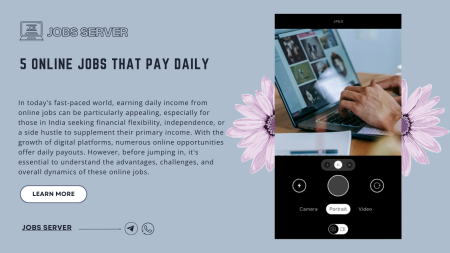How To Create A Perfect Home Studio For Content Creation
INTRODUCTION
In today’s fast-paced, digital-first world, having a home studio isn’t just a luxury reserved for professionals; it’s becoming a must-have for anyone serious about content creation. Whether you’re a budding YouTuber, an aspiring podcaster, or an online educator, creating the perfect home studio can help you streamline your workflow, enhance your production quality, and give you creative control over your content.
But building a home studio isn’t as simple as having a desk in the corner with a laptop and a webcam. There’s an art and science to crafting a space that’s not only functional but inspires creativity. In this article, I will walk you through the step-by-step process of setting up your ideal home studio, offering practical insights, and sharing personal advice from my journey in building a content creation space at home.
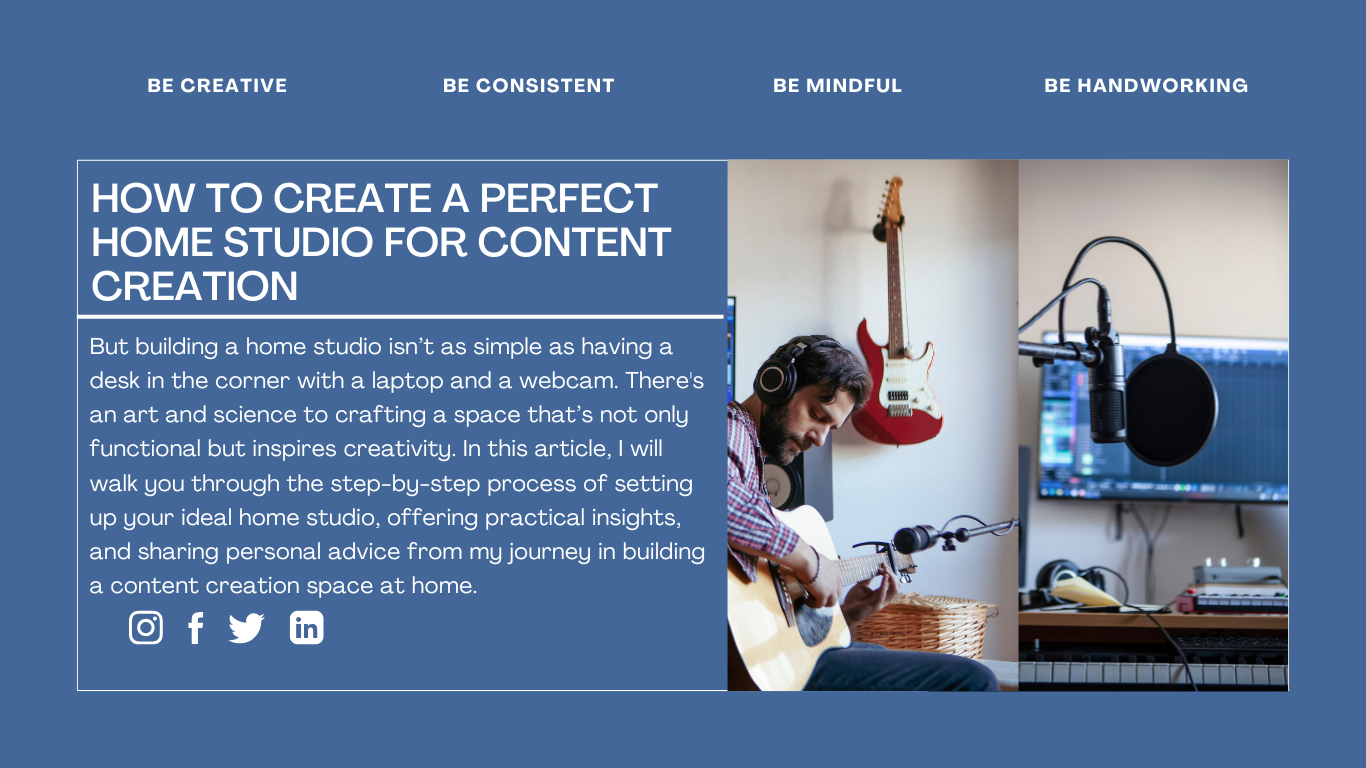
What Is A Home Studio?
A home studio is a dedicated space in your home where you can produce, record, edit, and upload your content, all in one streamlined setup. Whether you’re creating videos, recording podcasts, taking photos, or streaming live, this space is tailored to meet the specific needs of your content creation goals.
The magic of a home studio lies in its ability to provide a consistent and professional environment for production, one that can evolve with your needs. It could range from a small corner in a bedroom with basic equipment to a fully equipped room designed for high-end production.
- ALSO CHECK
- How To Start A Small Clothing Business From Home
- Online Businesses That Pay DailyCheapest Businesses To Start From Home
- Cheapest Businesses To Start From Home
Why A Home Studio Is A Useful
Building your home studio is an investment in both time and money, but the benefits are massive:
- You Have The Control: No more booking studio time or worrying about outside noise. You control every aspect of your environment.
- Low-Cost Efficiency: Over time, having your home studio can save you the expense of renting external spaces or paying for recording services.
- It Is Convenience: Imagine waking up and being able to jump straight into creation mode without having to travel.
When I first started, I didn’t have a dedicated studio. I would film in random corners of the house, which meant constantly adjusting lights and fighting background noise. It was only when I set up a specific area that I realized how much more productive I could be.
Step-By-Step Guide To Building Your Home Studio
Now, let’s dive into the actual process of building your home studio.
1. Know Your Purpose, And What You Can Offer
Before you even start shopping for gear, the first step is to clarify what type of content you’ll be producing. Are you:
- Creating YouTube tutorials?
- Recording podcasts?
- Do live-stream gaming?
- Taking product photography?
Each content type requires a different setup. For example, if you’re recording podcasts, you’ll need soundproofing materials and high-quality microphones. If you’re a video creator, good lighting and a quality camera will be essential.
When I first started my YouTube channel, I made the mistake of focusing solely on video quality and completely neglected audio. The result? Beautifully shot videos ruined by poor sound. Always prioritize both!
2. Choose The Right Space
Next, identify the best location in your home. Ideally, this should be a quiet area with minimal background noise. Avoid high-traffic areas, as footfalls or chatter can ruin your recordings.
Think about natural lighting as well. If you’re shooting video, a room with good daylight can save you the hassle of always relying on artificial lighting.
When I first started my first studio, it was in a spare bedroom, but I quickly found out that the large window overlooking the street led to too much noise. After moving to a smaller, quieter corner of the house, my recordings improved dramatically. Also, My favorite hack was hanging heavy blankets on the walls around my desk area. Not only did it cut down on noise, but it also gave the space a cozy, creative vibe.
3. Consider A Soundproofing Area.
One of the most overlooked aspects of a home studio is soundproofing. Even if you’re not recording audio, poor acoustics can make your videos sound hollow and unprofessional.
Consider using foam panels, thick curtains, or even heavy rugs to dampen noise. If you’re on a budget, placing bookshelves or couches against walls can also help reduce echo.
4. Lighting Setup.
Lighting can make or break the quality of your videos and photos. A poorly lit scene can make even the highest-quality camera look bad.
Here’s a basic lighting setup:
- Key Light: This is your main light source and should be placed in front of you, at an angle.
- Fill Light: Positioned opposite the key light to reduce shadows.
- Back Light: To separate you from the background, giving your video a more professional look.
However, If you’re on a budget, natural light can be your best friend. Shooting near a window can offer soft, even lighting that’s perfect for videos and photography. You can use two desk lamps to act as makeshift keys and fill lights. It will work in a pinch, but upgrading to softboxes can make a world of difference.
5. Choosing Your Useful Equipment
Now for the fun part, equipment! The right equipment will depend on your content needs, but here’s a breakdown of the essentials:
- Camera: If you’re a video creator, invest in a quality camera. A DSLR or mirrorless camera is great, but if you’re on a tight budget, modern smartphones have surprisingly good video capabilities.
- Microphone: Audio is key, so don’t hold back here. For podcasting or voiceovers, a condenser mic is a great choice. For video, a shotgun mic or Lavalier mic can ensure clear sound without background noise.
- Editing Software: Depending on your content, you’ll need video or audio editing software. Free options like Audacity for audio or DaVinci Resolve for video are great places to start.
- Tripods & Mounts: Stability is vital. Invest in a sturdy tripod for your camera and consider mounts for your microphones.
However, I started with a basic USB microphone, and while it got the job done, upgrading to an XLR mic with an audio interface boosted my audio quality tenfold. It was well worth the investment.
6. Enhance Your Workflow
Once your home studio is set up, it’s time to fine-tune your workflow. Make sure your setup is ergonomic and efficient, so you don’t waste time setting up and tearing down equipment every time you create.
A few tips:
- Cable Management: Use cable ties or clips to keep cords organized and out of the way.
- Storage: Keep your gear stored neatly and within reach. A small shelf or cabinet can do wonders for keeping things tidy.
- Dedicated Editing Space: If possible, have a separate desk or station for editing. This helps you switch mentally from “production” to “post-production.
Advantages Of Having A Perfect Home Studio
Now that you’ve set up your home studio, let’s talk about why it’s such a game-changer:
- We All know that There’s nothing like the convenience of being able to record at any time of day, whether it’s early morning or late at night.
- It Gives You Freedom: Your studio is a reflection of your personal style and workflow. You have full control over every element, from lighting to background setup.
- Low Cost-Savings: While the initial setup might cost a bit, you’ll save money in the long run by not having to rent professional studio space or pay for expensive recording sessions.
- It Is Flexible: As your needs grow, your studio can grow with you. You can easily upgrade equipment or make adjustments without having to conform to someone else’s space.
Disadvantages Of Having A Perfect Home Studio
Of course, it’s not all sunshine and rainbows. There are some downsides to consider:
- Space Constraints: If you live in a small apartment, finding enough space for a full setup might be challenging.
- Distractions Are Constant: It’s easy to get distracted at home, whether it’s by family members, pets, or the temptation to relax. Discipline is key when working from home.
- Hard To Control Noise: Unless you’ve soundproofed your studio thoroughly, outside noise can still be a problem, especially if you live in a busy area.
- Initial Investment: The upfront costs of equipment, soundproofing, and lighting can add up, especially if you’re aiming for professional-level quality from the start.
Personal Experience: While my home studio setup has been incredibly rewarding, I’ve had to contend with noise from my neighbor’s barking dog. Investing in better soundproofing and upgrading my microphone to one with noise-canceling features helped mitigate the problem.
FINAL THOUGHTS
Creating the perfect home studio isn’t a one-size-fits-all solution. It’s about tailoring the space to your creative needs and budget. Whether you’re just starting or leveling up, the goal is to create an environment that makes you excited to produce content.
By carefully choosing the right space, investing in quality equipment, and optimizing your workflow, your home studio can become a powerful hub of creativity. Don’t be afraid to start small and grow your setup as your needs evolve.
Remember, it’s not about having the most expensive equipment, it’s about using what you have in the best way possible. Happy creating!
SOME ASKED QUESTIONS ON HOW TO CREATE A PERFECT HOME STUDIO
- What is the most important piece of equipment for a home studio?
The most crucial piece of equipment depends on your content. For video creators, a quality camera tops the list, while podcasters should invest in a high-quality microphone. Both need good lighting to ensure a professional result.
- How can I soundproof my home studio on a budget?
You can easily soundproof your space using affordable items like foam panels, thick curtains, or even blankets. Rugs and bookshelves also help absorb sound. A little creativity can go a long way without breaking the bank!
- Is natural lighting good for home studios?
Yes! Natural lighting is fantastic for home studios, especially if you’re creating video content. Position your setup near a window for soft, even light. Just be mindful of changing light conditions throughout the day.
- What size room is best for a home studio?
Any room can work, but smaller, quieter spaces are ideal for better sound control. Just ensure there’s enough room for your gear and comfortable movement.
- How can I prevent distractions while working in a home studio?
Set clear boundaries with family or roommates, and schedule dedicated work hours. Wearing headphones and using a “recording in progress” sign can help limit interruptions.
- Do I need expensive equipment to create a good home studio?
Not at all! Start with what you have—smartphones can double as cameras, and there are budget-friendly mics that still deliver great sound. You can always upgrade later.
- How do I improve video quality in my home studio?
Focus on lighting first. Even a budget camera will produce great results with proper lighting. Use a tripod for stability and shoot in a clutter-free, visually appealing space.
- Should I use a separate space for editing and recording in my home studio?
If possible, yes. Separating your recording and editing areas can boost productivity and help you mentally switch between tasks, keeping both spaces optimized for their specific purpose.
- What kind of background should I use in my home studio?
A simple, clean background works best. You can personalize it with artwork, shelves, or plants to reflect your style, but avoid anything too distracting.
- How can I improve workflow efficiency in my home studio?
Organize your cables, keep essential gear within reach, and streamline your setup. Using mounts for microphones and cameras can reduce setup time, helping you focus more on creating content.